Guidelines & Core Urology - SELECT FOUR BELOW
Welcome to CUC Review Article Program without CME Credit
You will only have one chance to take each assessment. The results of each assessment, pass or fail, will be shared with the ABU as part of the CUC Program.
Specific instructions on how to navigate this online activity are located under the Program tab above.
REQUIREMENTS
- Each Diplomate will be required to complete eight articles.
- Each article will have five assessment questions and the passing rate is 80%.
- Within the activity, the Diplomate will have access to all 35 articles, but will be required to only choose eight of them to complete an assessment.
- Diplomates will have until October 31, 2023 to complete the activity.
For the pilot program, there are 35 articles available. The chart below shows the breakdown of articles.
Sections | Total # of Articles | Diplomate |
|---|---|---|
| Guidelines | 16 | Choose 4 from this group |
| Core Urology | ||
| Oncology, Urinary Diversion, and Adrenal | 19 | Choose 4 from this group |
| Calculus, Lap-Robotics, Upper tract obstruction | ||
| Impotence, Infertility, Infection, Andrology | ||
| General Office-based Urology |
Target Audience
- Urologist
Learning Objectives
After completing this activity, learners will be able to:
- Demonstrate an increased knowledge base of urology.
- Apply increased knowledge to improve the quality of patient care.
INSTRUCTIONS
There are TWO sections within this activity:
- Guidelines & Core Urology
- Content Specific Modules
The Diplomate will select FOUR articles under each section. To select an article:
- Navigate to the Register tab located above.
- Click on the title of the article to review.
- From the article homepage, click on the Register tab.
- Click the Take Course button.
- From there, you will follow the course outline to read the article, complete the assessment and course evaluation.
Once the article has been accessed, it will automatically appear under the My Activities tab. To access the article:
- Navigate to the My Activities tab of the AUAUniversity homepage.
- Under Pending Activities, you will see the name of the article purchased.
- Select the article.
- Click on the blue Take Couse button in the Course Summary box.
- Alternatively, click on the Take Course tab and click on the blue Take Course button
- From there, you will follow the course outline to read the article, complete the assessment and course evaluation, and claim CME.
COURSE NAVIGATION
At any point, you may move back through the activity: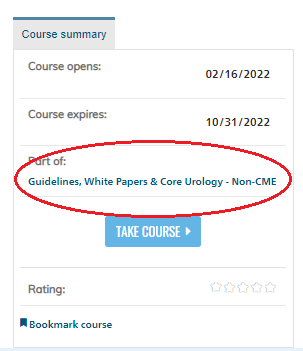
- To return to the list of articles within the section your are currently viewing:
- Navigate to the Overview tab of the article you are currently viewing.
- In the Course Summary box, click on the link in the Part Of: box (ex: Guidelines & Core Urology - SELECT FOUR BELOW).
- click on the Register tab.
- To return to the full list of articles under both sections:
- Navigate to the Overview tab of the activity.
- In the Course Summary box, click on the link in the Part Of: box (ex: AUA Continuing Urologic Certification (CUC) Review Articles (2022) - Without CME Credit).
- click on the Register tab.
- To return to the CUC Learning Group homepage:
- Click on the left-side Home button under the Features heading.
NOTES
- The Diplomate may only attempt each assessment one time. The AUA will not re-set the assessment if the 80% passing rate is not met.
- Diplomates will have until October 31, 2023 to complete activity.
EDUCATION COUNCIL DISCLOSURES
![]() Education Council Disclosures_2022.pdf
Education Council Disclosures_2022.pdf
COI REVIEW WORK GROUP DISCLOSURES
![]() COI Review Work Group_2022.pdf
COI Review Work Group_2022.pdf
LIFE LONG LEARNING WORK GROUP DISCLOSURES
![]() Life Long Learning Work Group Disclosures_2022.pdf
Life Long Learning Work Group Disclosures_2022.pdf
AUA Office of Education Staff has nothing to disclose.
All relevant financial relationships have been mitigated.

 Facebook
Facebook X
X LinkedIn
LinkedIn Forward
Forward